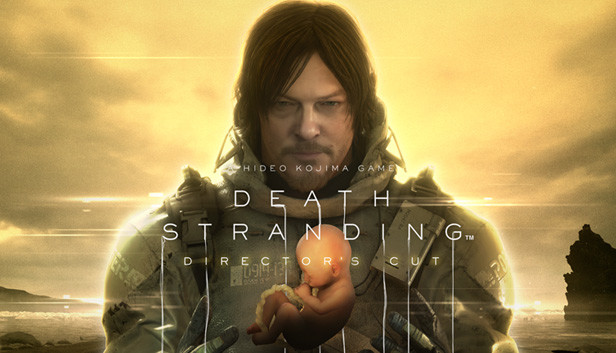Hellish Quart Free Download

Hellish Quart Direct Download
Hellish Quart is a local-only, physics-based sword fighting game. Set in 17th century Poland, it features a cinematic story and the most iconic sword fighter archetypes of this period.
With motion-captured fencing techniques and four gamepad buttons representing four attack angles, you'll need to use timing, technique, and speed to defeat your opponents. Choose from a variety of warriors and take part in cinematic story mode, arcade mode, safe sparring, quick fights, survival mode, or local multiplayer. If you want to hone your sword fighting skills, you can spar with wooden weapons or train in modern HEMA gear. And for the ultimate experience, Hellish Quart also offers an optional VR mode.
Please note that the game is still in development and only supports local multiplayer.
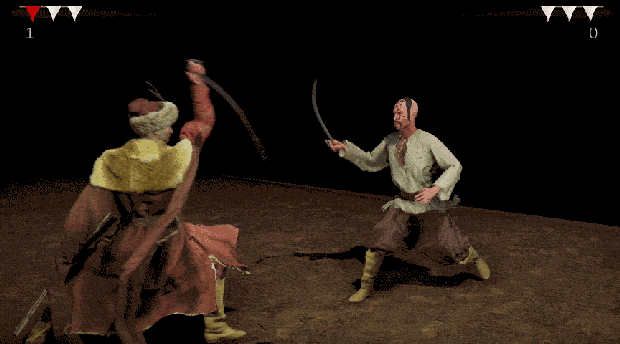
physical Sword Fighting using Active Ragdolls
cinematic story
super realistic, motion-captured fencing animations
challenging boss fight
optional VR mode
Hellish Quart utilizes active ragdolls and real-time physics to get you the ultimate fencing experience. You can attack from four different angles using the four gamepad buttons. Different button combinations enable special attacks and combos. When you are not attacking, your character automatically assumes a defensive stance, blocking your opponent's attacks using the autoguard feature. Proper timing, technique, speed, measure, and wits are all crucial to winning, just like in real-world fencing.
The game is set in the historical 17th-century Polish-Lithuanian Commonwealth, and the character models are based on 3D-scanned reconstructed clothes from that period. The single-player campaign, once completed, will be firmly rooted in the reality of life in the region. You will duel against Zaporozhian Cossacks, Polish Hussars, Tatars, Turkish Janissaries, Swedish Reiters, French Musketeers, and more.
How to Download Hellish Quart Directly
1. Click the download button to start.
2. When the download is complete, right-click the .rar file and select 'Extract to current folder'.(If you run into any errors while extracting, make sure you’re using WinRAR or 7-Zip.)
3. Open the unzipped folder, find the .exe file, and double click it to run. (If there's a _readme.txt in the folder, it's probably worth checking out.)
4. Enjoy. If you get any missing .dll errors, check for a 'Redist' or '_CommonRedist' folder and install everything inside.