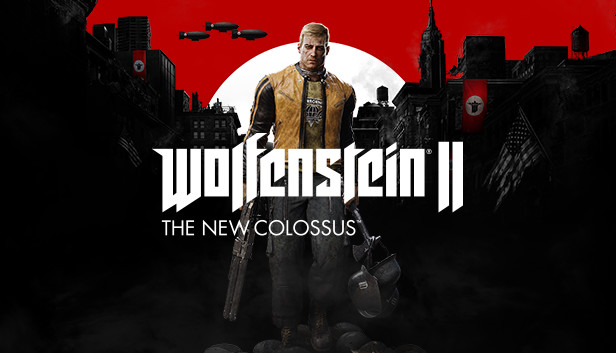Middle-earth: Shadow of Mordor Free Download

Middle-earth: Shadow of Mordor Direct Download
Note: certain features for the Middle-earth: Shadow of Mordor videogame will no longer be available beginning Dec. 31, 2020.
Affected Features:
• The Nemesis Forge feature will no longer be available. Therefore, players will no longer be able to transfer their in-game Nemeses from Middle-earth: Shadow of Mordor to Middle-earth: Shadow of War.
• Vendetta missions and Leaderboards will no longer be available.
• WBPlay will no longer be available, but the epic runes "Orc Hunter" and "Gravewalker" will automatically be awarded to all players.
Winner of over 50 “Best of 2014” Awards including Game of the Year, Best Action Game and Most Innovative Game.
How to Download Middle-earth: Shadow of Mordor Directly
1. Click the download button to start.
2. When the download is complete, right-click the .rar file and select 'Extract to current folder'.(If you run into any errors while extracting, make sure you’re using WinRAR or 7-Zip.)
3. Open the unzipped folder, find the .exe file, and double click it to run. (If there's a _readme.txt in the folder, it's probably worth checking out.)
4. Enjoy. If you get any missing .dll errors, check for a 'Redist' or '_CommonRedist' folder and install everything inside.