Desktop Mate Free Download

Desktop Mate Direct Download
What is Desktop Mate?
Customize your PC with officially licensed, super-cute characters using the next-generation desktop mascot platform Desktop Mate. Powered by the latest 3D technology, characters roam your desktop, sitting on windows, jumping between them, and playfully interacting with your mouse.
Why use Desktop Mate?
Desktop Mate is a customizable platform that lets users add a wide variety of cute characters to their desktop environment. The core software is free, but you can further personalize your desktop by purchasing additional characters. Popular characters will continue to appear as officially licensed DLC in the future, so stay tuned!
Simple, Smart, and Full of Charm
Desktop Mate is designed with one goal in mind: bringing out the full charm of your favorite characters. That’s why we’ve kept it simple—stripping away unnecessary features to create a clean, easy-to-use experience.
Characters move gracefully across your desktop, sitting adorably on windows or gently hopping between them with lifelike motion.
They’ll play with your mouse, follow your cursor, and react in irresistibly cute ways.
Connect Desktop Mate to your alarms and turn time management into a delightful daily routine.
Every feature is carefully crafted to ensure the characters never get in your way—so you can enjoy them for hours on end, without distraction. Whether you're working, studying, or just relaxing, Desktop Mate is your perfect digital companion.

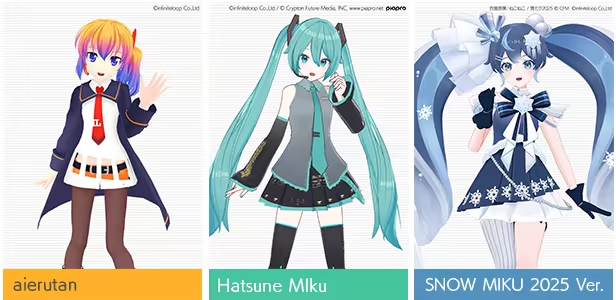
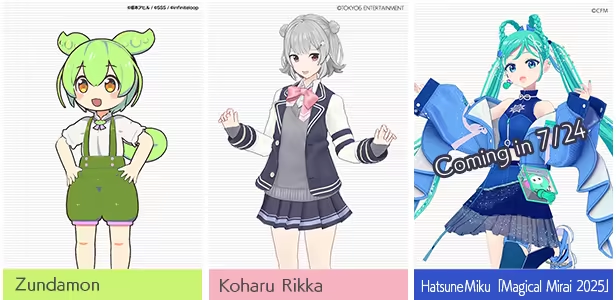
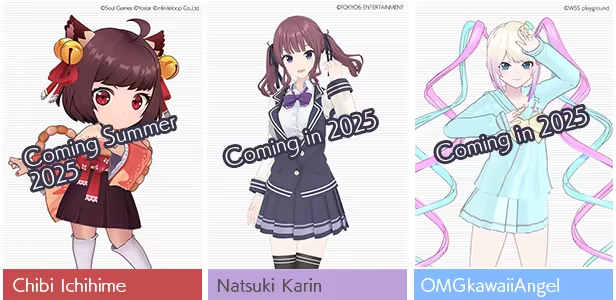

Future Updates
Desktop Mate will continue to add new characters and evolve as a platform by creating new ways to interact with characters and adding in more useful features.
Platform Features
Stunning graphics and lifelike movements powered by state-of-the-art 3D technology
A wide range of character interactions
Helpful alarm functions
Includes a free desktop character
DLC for additional characters available
Make desk work more fun by calling over some new friends!
How to Download Desktop Mate Directly
1. Click the download button to start.
2. When the download is complete, right-click the .rar file and select 'Extract to current folder'.(If you run into any errors while extracting, make sure you’re using WinRAR or 7-Zip.)
3. Open the unzipped folder, find the .exe file, and double click it to run. (If there's a _readme.txt in the folder, it's probably worth checking out.)
4. Enjoy. If you get any missing .dll errors, check for a 'Redist' or '_CommonRedist' folder and install everything inside.




