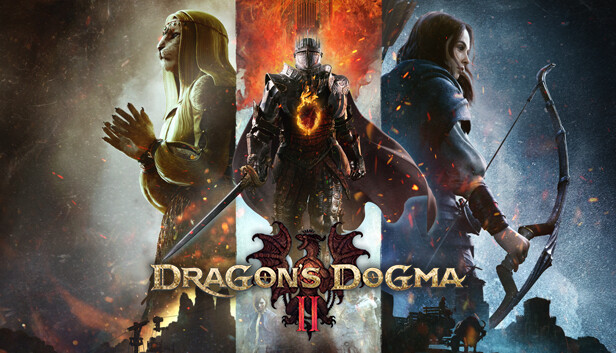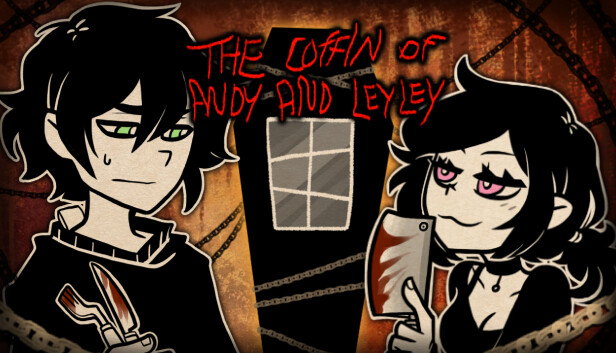Trails in the Sky 1st Chapter Free Download

Trails in the Sky 1st Chapter Direct Download
Flip through the pages of the iconic Trails series to where it all began with Trails in the Sky 1st Chapter! This stunning remake reimagines the beloved classic with new breathtaking visuals, refined gameplay, and the first unforgettable adventure across Liberl Kingdom.
Join Estelle Bright and her adoptive brother, Joshua, as they embark on their journey as junior bracers, determined to climb the ranks of their renowned peacekeeping guild. What begins as a straightforward mission to prove their worth quickly evolves into a gripping adventure of intrigue and peril, as they unravel a conspiracy that threatens the very heart of their homeland.
Key Features:
Captivating World: Lose yourself in countless hours of adventure across Liberl as you progress through an elaborate storyline like no other. Every interaction is tailored to your unique progress in the game, from supporting characters all the way to NPCs!
Modern Gameplay Mechanics: Experience seamless gameplay with the choice of traditional turn-based combat or all-new, real-time action combat, to suit your style of adventure.
New Voiceovers in English and Japanese: Trails in the Sky characters come to life with brand new voiceovers in English and Japanese!
Enhanced HD Visuals: Immerse yourself in the stunning world of Liberl, brought to life with vivid high-definition detail.
Experience the story that redefined the JRPG genre and set the Trails series on its legendary path!
How to Download Trails in the Sky 1st Chapter Directly
1. Click the download button to start.
2. When the download is complete, right-click the .rar file and select 'Extract to current folder'.(If you run into any errors while extracting, make sure you’re using WinRAR or 7-Zip.)
3. Open the unzipped folder, find the .exe file, and double click it to run. (If there's a _readme.txt in the folder, it's probably worth checking out.)
4. Enjoy. If you get any missing .dll errors, check for a 'Redist' or '_CommonRedist' folder and install everything inside.