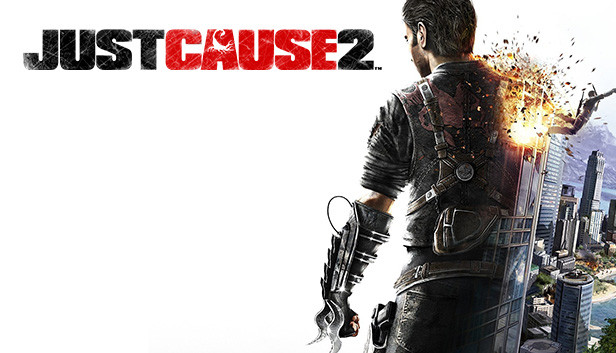Contra: Operation Galuga Free Download

Contra: Operation Galuga Direct Download
A new entry in the legendary Contra series is here! Contra: Operation Galuga is a thorough reimagining of the classic run-'n'-gun action game from the '80s, featuring modern graphics and sound, new stages, new enemies and bosses, new play mechanics, an updated weapons system, and explosive co-op combat for up to two players in Story Mode or four players in Arcade Mode!
When the Red Falcon terrorist group takes over the Galuga Islands off the coast of New Zealand, elite Contra commandos Bill Rizer and Lance Bean springs into action, initiating an all-out war in which the fate of mankind hangs in the balance!
Run, jump, and shoot your way through eight levels using a devastating arsenal - including the spread shot, laser, and homing missiles - now with stackable upgrades and awesome Overload abilities! The intense action is customizable with three difficulty settings plus a variety of additional challenge options. The true Contra legacy begins now!
Key Features:
•The original run-'n'-gun game is back, reimagined and more action-packed than ever!
•Attack aggressively across eight explosive stages! Infiltrate the jungle, ascend the waterfall, speed through an enemy base on a hovercycle, and more!
•Multiple playable characters with distinct abilities!
•Epic, screen-filling boss battles!
•New and fan-favorite weapons, now with stackable upgrades and incredible Overload abilities!
•Multiple difficulty options and a wealth of extra content
How to Download Contra: Operation Galuga Directly
1. Click the download button to start.
2. When the download is complete, right-click the .rar file and select 'Extract to current folder'.(If you run into any errors while extracting, make sure you’re using WinRAR or 7-Zip.)
3. Open the unzipped folder, find the .exe file, and double click it to run. (If there's a _readme.txt in the folder, it's probably worth checking out.)
4. Enjoy. If you get any missing .dll errors, check for a 'Redist' or '_CommonRedist' folder and install everything inside.