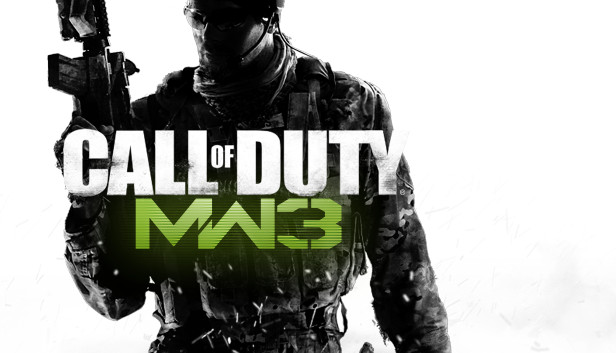NIMRODS: GunCraft Survivor Free Download

NIMRODS: GunCraft Survivor Direct Download
In a vast, inhospitable alien world, you are the expendable. Cloned from DNA for a single purpose: to test the most devastating, over-the-top, and downright absurd weaponry known to the galaxy. Welcome to NIMRODS, the ultimate survival roguelite shooter where the guns you craft are the legacy you leave.
Beyond Survival
Experience the innovative roguelite where your previous gun builds aren't just memories—they're your backup! Deploy guns crafted from past runs in drones to assist the next grunt. Every run is a story, but each gun is a heroic saga.

Boundless Exploration
Embark on a journey through diverse alien biomes, each meticulously molded by a distinct set of enemies and bosses. Every corner is teeming with specialized encounters and valuable resources to discover.

Assemble the Unthinkable
Break the game with your creativity. Collect insane weapon parts from airdrops and craft combinations so powerful, so bizarre, they have to be seen to be believed. Create your dream weapon, or a nightmarish contraption that defies all laws of physics and common sense.

Bio-Engineer your Evolution
Delve into unique progression systems where DNA modifications can evolve your future clones. Tailor your abilities and your drone's AI to complement your playstyle, and optimize your upgrade drops for pivotal enhancements.

Guns Over Glory
As the corporate overlords watch from above, you're constantly faced with hordes of relentless aliens. Complete insane missions, stack bodies, and remember: you probably won’t make it, but your guns definitely will.

How to Download NIMRODS: GunCraft Survivor Directly
1. Click the download button to start.
2. When the download is complete, right-click the .rar file and select 'Extract to current folder'.(If you run into any errors while extracting, make sure you’re using WinRAR or 7-Zip.)
3. Open the unzipped folder, find the .exe file, and double click it to run. (If there's a _readme.txt in the folder, it's probably worth checking out.)
4. Enjoy. If you get any missing .dll errors, check for a 'Redist' or '_CommonRedist' folder and install everything inside.