Universe Sandbox Free Download

Universe Sandbox Direct Download
Universe Sandbox is a realistic physics-based space simulator that allows you to create, destroy, and interact on an unimaginable scale.
It merges real-time gravity, climate, collision, and material interactions to reveal the beauty of our universe and the fragility of our planet.
Simulate Gravity
N-body simulation at almost any speed using Newtonian mechanics. Real science, real physics, no supercomputer required.
Collide Planets & Stars
Epic, mind blowing collisions of massive planetary bodies that leave behind molten craters.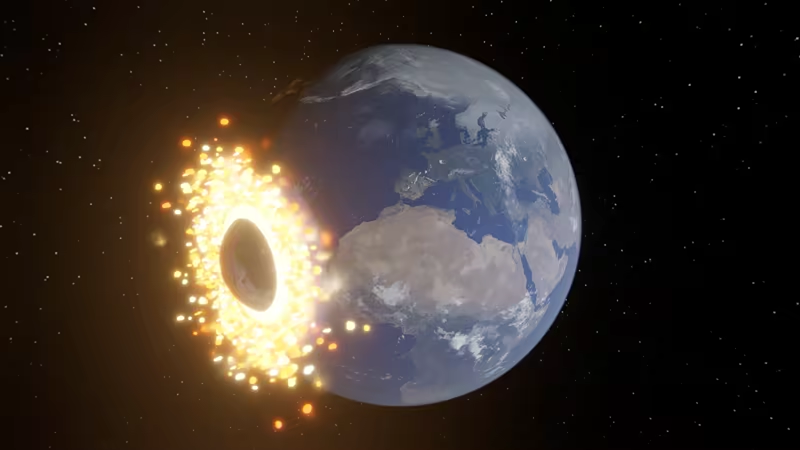
Create Your Own Systems
Start with a star, then add a planet. Spruce it up with moons, rings, comets, or even a black hole.
How to Download Universe Sandbox Directly
1. Click the download button to start.
2. When the download is complete, right-click the .rar file and select 'Extract to current folder'.(If you run into any errors while extracting, make sure you’re using WinRAR or 7-Zip.)
3. Open the unzipped folder, find the .exe file, and double click it to run. (If there's a _readme.txt in the folder, it's probably worth checking out.)
4. Enjoy. If you get any missing .dll errors, check for a 'Redist' or '_CommonRedist' folder and install everything inside.
- Size 1.5GB
- Version




