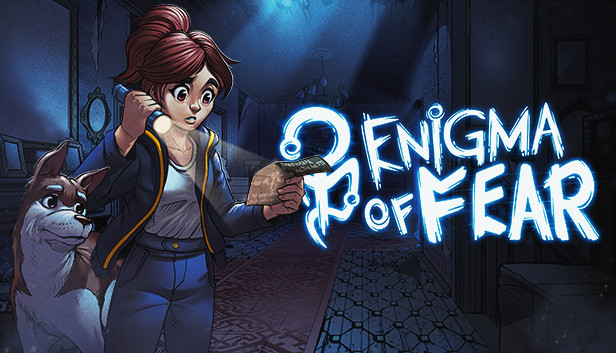Aseprite Free Download

Aseprite Direct Download
Aseprite is a pixel art tool that lets you create 2D animations for videogames.
Features
- Compose sprites using layers & frames as separated concepts
- Create images in RGBA or Indexed color modes
- Open/Save GIF animations, sequence of PNG files, etc.
- A timeline where you can copy/move layers, frames, or specific images
- Animation tools: Real-time animation preview, onion skinning, tag frames
- Pixel art tools: shading, pixel perfect strokes, RotSprite rotation, tiled mode, filled contour
- Export/import sprite sheets
- A command line interface to automate conversion and sprite sheets generation
- Updates for the whole v1.x series up to v1.9.
How to Download Aseprite Directly
1. Click the download button to start.
2. When the download is complete, right-click the .rar file and select 'Extract to current folder'.(If you run into any errors while extracting, make sure you’re using WinRAR or 7-Zip.)
3. Open the unzipped folder, find the .exe file, and double click it to run. (If there's a _readme.txt in the folder, it's probably worth checking out.)
4. Enjoy. If you get any missing .dll errors, check for a 'Redist' or '_CommonRedist' folder and install everything inside.